| |
 |
|
|
|
| |
| Set up in Excel |
| |
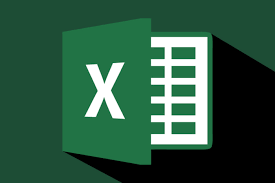
Excel uses an add-on called solver, which must be activated in order to perform non-linear least squares fitting.
Example: Gaussian functions
Many types of spectra are commonly fit using Gaussian functions. Although Lorentzian functions are theoretically applicable to spectroscopy of individual molecules or spin systems, the presence of inhomogeneous broadening (and doppler broadening in the gas phase) renders almost every line shape in a Gaussian form. In many spectra it is necessary to employ more than one Gaussian in order to accurately fit the data. The interpretation of these multiple Gaussians is a further step beyond the fitting. The fitting procedure involves finding a result that has only noise in the residuals (using the least squares criterion). If any defined shape remains in the residuals it is necessary to add yet another Gaussian function. The example here is shown using Solver in an Excel spreadsheet.
| |
| |
|